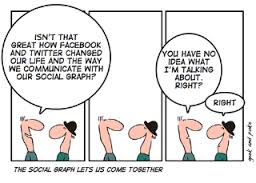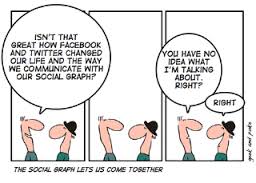 “Electronic etiquette faux pas” — the very phrase makes me smile.
“Electronic etiquette faux pas” — the very phrase makes me smile.
Who would have thought, even 20 years ago, that such a thing would need to be addressed? So, it was with great interest that I read this Forbes.com article: “Top 10 Electronic Etiquette Faux Pas.”
I’ve focused on etiquette a lot in this blog, and with good reason.
The way we communicate is changing rapidly and continuously — and we all need to change with it.
One of the items listed in the Forbes article was sending the wrong or inappropriate email attachments. Another faux pas to look out for is sending your email to the wrong person! We are all familiar with the email autofill feature, and maybe you’ve received emails that were intended for another person with your first name. While this is often harmless, depending on the content, it can cause problems. It may also cause the receipient to see you as careless (especially if it happens more than once).
Another email pitfall to look out for is the “reply all” function. Always check who is CC’d before hitting the send button. A coaching client last year had been trying to schedule an appointment with a senior manager, without much luck. When she emailed me an update about how unresponsive he was, she unintentionally CC’d the senior manager! (She did get the meeting, but had to begin it with an apology.)
Lastly, keep in mind that, just like social media, you never know who is going to read your email. While social media is clearly public, once you send an email you can’t control who it might be forwarded to. Never write anything in email that you don’t want to be seen by a client, colleague, or manager — pick up the phone and have a conversation instead.
TIP: Adjust your email account — if possible — so you have the maximum time allowed to hit “unsend.” I have 30 seconds. You will bless this feature the first time you accidentally send an e-mail before it’s ready, to the wrong person, or you suddenly realize it contains something inappropriate. If you don’t have this feature on your e-mail software, then take a mental step back — look at the content and check the attachments — or, just count to 10, and then hit “send.”